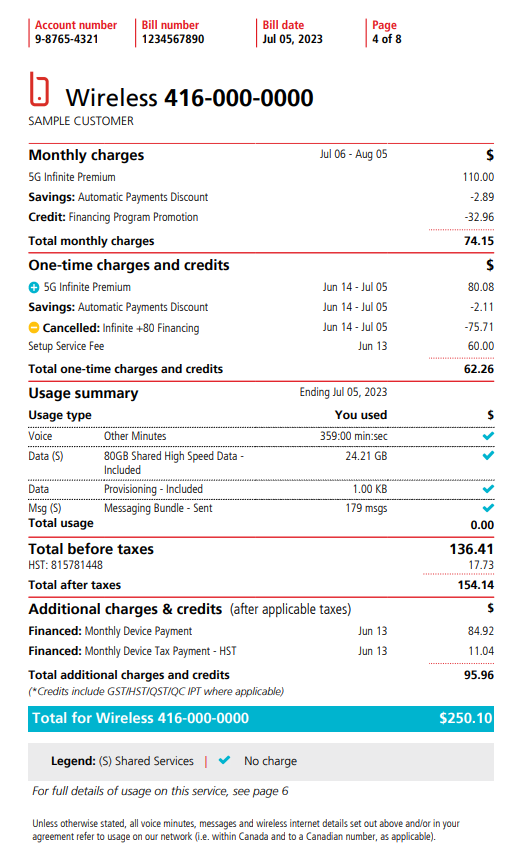How to Understand your Rogers mobile bill
First Bill Charges
Applicable to customers who’ve activated their services or upgraded their devices (phones, smartphones, tablets, Wireless Home Phone and Rocket sticks).
Why are there partial charges for two different date ranges?
Since Rogers bills one month in advance, there may be partial charges on your first bill for the time between the start date of services (your service activation date) and the billing date. As a result, there will be charges for two different date ranges: one from the service activation date to the billing date, and another one for your next full billing cycle.
Here’s an example:
If the billing cycle end-date is July 5th, your monthly charge ($110.00 for a Rogers 5G+ plan) would include services for July 6th to August 5th.
Since new services were added on June 14th, you will also see one-time charges on your bill. For example, you will be charged for services from June 14th to June 30th (17 days at $110 ÷ 30 x 17 = $62.33333) and July 1st to July 5th (5 days at $110 ÷ 31 x 5 = $17.741). That is a total prorated charge of $80.08
These are known as partial charges. You will find them in the One-time charges and credits section of your bill.
What should I expect after changing my existing wireless plan?
If you change your wireless plan during your billing cycle, there will be partial charges for your new plan since Rogers bills one month in advance. Here’s a breakdown of the charges and credits:
Under the One-time charges and credits bill section, there will be partial charges for your new wireless plan that covers the time between the activation date of your services and the billing date.
There will also be a credit labelled Cancelled to show that your old wireless plan has been cancelled.
Under the Monthly charges section, there will be the monthly service fees for your new wireless plan.
Why is there a Setup Service Fee charge on my bill?
Rogers charges a one-time Setup Service Fee to set up your device and related services. The Setup Service Fee appears on your bill if you’ve activated a new phone line or upgraded your phone. It’s charged for each line, so if you’ve added multiple lines under the same account, there will be a separate Setup Service Fee for each line that has been activated or upgraded.
You’ll also be charged a Setup Service Fee if you’ve added a tablet or smartwatch plan to your account.
Billing FAQ
Usage-based charges
Learn about charges related to data usage, long-distance calling, and text messages (SMS).
What is the data overage charge?
If you’re on a wireless plan that doesn’t offer unlimited data and go over the data limit within your billing cycle, there will be a Total Charge for Data Overage under Usage Summary to cover each GB over your set limit.
Check out Rogers’ tips to manage your wireless data usage and learn how to avoid data overage charges.
Constantly going over your wireless data limit? Consider switching to a Rogers 5G+ plan or getting a monthly data add-on. Check out Rogers’ Data top-up FAQ for more information.
How am I charged if I buy a data top-up?
After you buy a monthly data add-on you’ll have a Data Top-Up charge under the Monthly charges section of your next bill, along with the amount of additional data you’ve added in Gigabytes (GB) or Megabytes (MB).
To confirm the exact amount of the monthly data add-on that you’ve used, search for Data Top-Up under Usage Summary.
What to learn more about monthly data add-ons? Check out Roger’s Monthly Data Add-on FAQ page.
How do long-distance charges work?
You'll incur long-distance charges in the following cases:
Domestic Long Distance (Calls within Canada):
Incoming calls
Receiving a call while outside of your local calling area is considered long distance.
All calls that you receive on your wireless device while you are physically within your local calling area are considered local.
Outgoing calls
Calling another Canadian number outside of your local calling area (domestic long-distance).
International Long Distance (Calls outside of Canada):
Outgoing calls
Calling someone outside of Canada (international long-distance).
Incoming calls
If you receive a long-distance call while within your local calling area, you won't be charged for long distance
If you receive a long-distance call while outside your local calling area, it is considered long distance
If your plan includes Canada-Wide minutes, then you’ll be able to call any other Canadian number & receive a call from anywhere in Canada using your minutes without incurring any long-distance charges.
Long-distance charges can be found in the Usage summary section of your bill. If your wireless plan has Unlimited Canada-Wide Minutes, you won't be charged for making or receiving calls while in Canada (you won't be charged for domestic long-distance calling).
Want more information on long-distance charges? Check out Roger’s long-distance FAQ page.
Also check out Roger’s Long-distance Add-ons page for ways to get lower long-distance rates.
Why are my long-distance charges still high after buying an add-on?
After purchasing a Long Distance Add-on, keep in mind that not all countries have preferred rates. For the countries with preferred rates, those rates vary. For more information on Long Distance charges, visit the Long Distance Add-ons page, select Long Distance Rates by Country, and type in the country for which you’d like to consult long-distance rates.
How am I charged for SMS usage?
Most plans include unlimited texting, and picture/video messaging within Canada (received and sent messages). In the following cases, there will be extra charges for SMS/MMS usage in the Usage summary section:
If you don’t have a messaging bundle plan for sent domestic or international messages, pay-per-use domestic/international rates will apply.
If you’re on a wireless plan that isn’t eligible for Roam Like Home, or you’re travelling to a destination that isn’t eligible for Roam Like Home, and you send messages while abroad, pay-per-use roaming rates will apply.
Follow these tips to reduce SMS/MMS usage charges:
Consider getting a long-distance add-on if you send a lot of international text/multimedia messages.
Take advantage of Roam Like Home if you’re planning on sending text/multimedia messages while travelling.
Why are there charges in the Third-Party Charges section?
You can make third-party digital purchases (like games, videos, eBooks and apps) and have them billed directly to your Rogers wireless bill. It’s a convenient way to make digital purchases as you don’t have to provide credit card information to third-party services.
Third-party services that support Rogers billing include:
Google Play Store
If you make a purchase from a third party and decide to bill your Rogers account, you’ll be able to view the total of these charges as Third-Party & Other Rogers Charges under the Usage summary section. For a detailed breakdown of the third-party charges, check out the Details of Third-Party & Other Rogers Charges table after the Wireless page. This wouldn’t happen automatically; you’d have to enable Rogers as the payment method. Alternatively, you can set up payments using a credit card.
What are the charges for adding Wireless Home Phone to my plan?
Rogers Wireless Home Phone allows you to make residential calls by connecting your home phone to the Rogers wireless network. Subscribing to Wireless Home Phone is like subscribing to a wireless plan. In terms of billing, here is what you should consider:
When you get your first bill, keep in mind that Rogers bills you one month in advance. There will be partial charges from the date you’ve activated the Wireless Home Phone service to the billing date. Check out partial charges for more information.
Under the Monthly Charges section, you’ll be able to view the monthly service fee for your Wireless Home Phone plan.
All Wireless Home Phone plans include Canada-wide calling. If you add a long-distance add-on, you may have a monthly charge for your add-on under Monthly charges section.
If you’ve bought the Wireless Home Phone device in full, Rogers charges a one-time fee to cover the cost of the device. There is no one-time Connection Fee, but you’ll still have monthly provincial 9-1-1 fees.
If you cancel your term Wireless Home Phone service and you’ve received a $0 Wireless Home Phone device at the time of activation, Rogers charges an Early Cancellation Fee as set out in your service agreement.
For more information on charges, check out Roger’s Wireless Home Phone page.
How do I pay my monthly bill? How do you take my payment’s information?
We recommend that you set up autopay with a credit card or pre authorized debit from your bank account to ensure you never miss a payment and so you can take advantage of autopay discounts when they apply.
You can view your bill at any time by visiting rogers.com or through your MyRogers app. Payments via credit card or Visa/Mastercard debit card can be made online or by using the app. Alternatively, you can call Rogers Customer Service at +1 (888) 764-3771 to pay with a credit card or Visa/Mastercard debit card. Payments can also be made through online banking or by pre-authorized payments set up through your MyRogers account.
Why is my first bill higher than expected? What does Pro-ration mean?
If you do a Wireless plan change or activated a new cellular phone that is mid billing period, your usage is prorated from the date of your activation or change to the end of your billing period. Any overages that occur will be billed at regular rates.
For example: if your plan includes 100 minutes and your billing period is from the 1st to the 30th of the month and the change to our account occurred on the 15th you will have 50 minutes free in your plan because you are paying from the 15th to the 30th. (100 mins / 30 days x 15 days = 50 mins). It should be noted that your recurring fee is also prorated, so you will be charged a "partial" monthly service fee (MSF) as well.
What charges will appear on my first invoice?
Your first invoice is generated within 24-48 hours and will include any one time fees required such as the $80 setup service fee. It is important to note that if there are promotions or credits for any fees that these can take 1-2 bill cycles to credit back.
When will my credits be applied to my account?
All credits can take up to 2-3 billing cycles to be applied to your account.
If you do not see the credits after three billing cycles, please contact Red Wireless at +1-888-819-1007 so we can look into your account.
Is there a fee with new activations or upgrades?
Yes, a one-time service setup fee (SSF) of $80.00 plus taxes applies to all new activations and hardware upgrades. This charge will appear on your first bill.
How are fees and credits applied?
Plan Cost:
The monthly fee listed on your agreement is before any applicable discounts are applied. Please review the promotions and discounts section of your wireless agreement for all applicable discounts applied. Most wireless plans will receive up to a $40 discount off the original plan cost. Any additional promotions will be applied after that to reduce your fee further when promotions are available.
Device Cost:
Your phone will show the total device cost plus applicable taxes less any upfront edge discount amount. Additional financing promotions may be applied to reduce your overall device cost during promotional periods.
I had to make a down payment on my phone, What does this mean?
Mandatory down payments are based on the device full MSRP. Mandatory down payment = Device cost x Risk class %*
If the discounted price is lower, the customer pays that full amount upfront.
If the discounted price is higher, the system collects the expected down payment and finances the remaining balance.
Additionally:
Customers deemed medium risk will be required to make a down payment of 40% of the hardware price, which will immediately apply to the cost of your device and reduce your monthly payments. A minimum down payment of $100 will be required. Whichever is higher.
Customers deemed high risk will be required to make a down payment of 60% of the hardware price, which will immediately apply to the cost of your device and reduce your monthly payments. A minimum down payment of $150 will be required. Whichever is higher.
Customers deemed ultra-high risk will be required to make a down payment of 60%-70% of the hardware price, which will immediately apply to the cost of your device and reduce your monthly payments. A minimum down payment of $250 will be required. Whichever is higher."
Can I make a voluntary down payment?
Yes, you can make a voluntary down payment in increments of $120 in addition to a mandatory down payment. This option is available to medium-risk, high-risk, and Newcomer customers.
How can I view my bill and how can I make a payment?
You can view your bill at any time by visiting rogers.com or through your MyRogers app.
Payments via credit card or Visa/Mastercard debit card can be made online or by using the app. Alternatively, you can call Rogers Customer Service at +1 (888) 764-3771 to pay with a credit card or Visa/Mastercard debit card. Payments can also be made through online banking or by pre-authorized payments set up through your MyRogers account.
Why does the e-mail I received from Rogers contain different pricing from what I ordered?
The pricing specified in the Rogers e-mail and on all initial documents is shown before the discount. All discounts are applied directly to your bill, where you will see all applied promotions and discount amounts.
Why Choose Autopay?
What Happens if I remove the Automatic Payments from my Account?
If you remove the Automatic payment from your account, you will lose the automatic payment discount.